Presentation Accommodations
Instructional and testing accommodations are generally grouped into four categories:
- Presentation
- Response
- Setting
- Timing and Scheduling
In each of these, the accommodation is designed to help the student to demonstrate his or her knowledge. Keep in mind, though, that accommodations should be individualized and not based on a specific disability category. Additionally, some of these accommodations can be bundled—that is, used in combination—depending on a student’s individual needs.
 Presentation accommodations allow a student with a disability to access information in ways other than standard visual or auditory means (e.g., by reading or listening). These accommodations change the way that instruction, directions, and information are presented to students. To better meet a student’s needs, presentation accommodations can be bundled. For example, tactile graphics might require auditory support. The table below outlines how teachers can present information so that students with disabilities can access tests or instructional content.
Presentation accommodations allow a student with a disability to access information in ways other than standard visual or auditory means (e.g., by reading or listening). These accommodations change the way that instruction, directions, and information are presented to students. To better meet a student’s needs, presentation accommodations can be bundled. For example, tactile graphics might require auditory support. The table below outlines how teachers can present information so that students with disabilities can access tests or instructional content.
| Presentation Accommodations | ||
| Visual | Auditory | Tactile |
|
|
|
 |
 What is it like to use a screen reader? Click here to find out. |
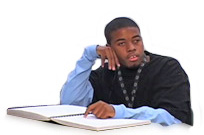 Quinn uses braille. Click here to watch a video of him explaining what it is like to use braille. |
Guiding Questions for Teachers
When teachers consider whether a student might require presentation accommodations, they should ask themselves some guiding questions. For example, does the student have a disability that makes it difficult to:
- Read standard print?
- Hear or understand spoken language?
- Understand written text?
- Manipulate text?
Presentation Accommodations in Action
Quinn: This braille electronic note-taker is called a PAC Mate. And what I usually do on the PAC Mate is homework and classwork and usually doing, like, notes when I’m in class. The way it’s set up is kind of like a laptop, really, with a braille screen. And I can get on the Internet and save books and listen to books on here. I can do, like, if a teacher, if I wasn’t at school a certain day and I have some work to do, my teacher can email to my…I can download to my PAC Mate, and I can print it out and turn it in. It does a certain amount of things, and I can open a file.
[Pac Mate speaks as Quinn moves through its menus.]
And the screen is…it shows up in braille, and I it shows up, like, by line and sentences. And, like, if I’m reading, I can down-arrow to go to the next line, or I can use the little wheel to read each line, or if I didn’t want to do either I could just have it…I can listen to it and it would…the braille would follow along with the computer as it talks. This is live.
[Pac Mate speaks.]
Quinn: So I guess I’ll give a demonstration on it.
[Pac Mate speaks.]
Quinn: So as it’s reading, the braille is following along, and that’s how I do documents that are sent to me. Another way I can get documents is if I’m in class and, you know, I miss something, like if I didn’t quite understand something, and I wanted the teacher to send me some examples, like if she wrote down a few examples, and I can use a regular thumb-drive and sync it to my PAC Mate. Plug it into the back of here, and I can receive it. I can receive documents that way. I guess that’s it.