What should Ms. Adelaide know about assistive technology and how it is used by students with disabilities?
Page 1: Assistive Technology
 Teachers who use only traditional classroom instruction and materials might discover that students with disabilities have difficulty accessing the general education curriculum. In response, teachers can provide accommodations—that is, adaptations or changes to educational environments and practices designed to help students overcome the challenges presented by their disabilities. Among these accommodations is the subject of this module: assistive technology (AT). Put simply, AT is a tool that students can use to address barriers related to developmental, functional, or learning skills.
Teachers who use only traditional classroom instruction and materials might discover that students with disabilities have difficulty accessing the general education curriculum. In response, teachers can provide accommodations—that is, adaptations or changes to educational environments and practices designed to help students overcome the challenges presented by their disabilities. Among these accommodations is the subject of this module: assistive technology (AT). Put simply, AT is a tool that students can use to address barriers related to developmental, functional, or learning skills.
adaptation
Term used to describe allowable changes in educational environments or practices (i.e., supports or services) that help a student overcome the barriers imposed by a disability and provide them with opportunities to achieve the same outcomes and obtain the same benefits as students without disabilities. Two types of adaptations are accommodations and modifications. Also used to describe the process through which educators alter the components of an evidence-based practice or program for some or all of their students, often to deleterious effect.
Accommodations
Before we explore assistive technology in depth, let’s take a quick look at accommodations in general. An overall understanding of accommodations might make it easier to understand the importance of AT in helping students address disability-related challenges. Foremost, it is important to understand that accommodations do not change what students learn but rather how they access what they are supposed to learn. Second, though all AT devices are classified as accommodations, not all accommodations are categorized as AT. For further clarification, the table below overviews the four main types of accommodations as well as a few examples of each.
| Accommodation Type | Address Challenges Related To: | Examples |
|---|---|---|
| Presentation accommodation | How information is presented |
|
| Response accommodation | The way in which the student is required to respond |
|
| Setting accommodation | The characteristics of the setting |
|
| Timing and scheduling accommodation | The timing and scheduling of the instruction |
|
As you can see, accommodations come in a variety of forms and can be used to address a wide number of the issues experienced by students with disabilities. For more information about these important instructional and testing accommodations, visit the IRIS Module:
Assistive Technology
Just as accommodations come in many forms, so too does AT encompass a spectrum of tools and devices, as well as the services and supports used to ensure that those devices are used appropriately. The assistive technology in question might be something as complex as speech-to-text software (a presentation accommodation sometimes used by students who have difficulty writing with a pencil), or it might be something as simple as a specialized rubber pencil grip (a response accommodation often used by students who have difficulty holding a pencil).
To sum up, AT includes both:

- Devices — Pieces of equipment or technology that facilitate work, communication, mobility, or other aspects of daily life (e.g., text-to-speech software, dictation software)
- Services — The supports or services necessary to use those devices appropriately (e.g., training, repairs)
These two aspects of assistive technology—which we will discuss in greater detail on the following pages—go hand-in-hand. Student success depends on having access not only to a device but also to the support and services required to use it effectively.
Although many students with disabilities can benefit from the use of assistive technology, teachers are sometimes hesitant to provide these necessary tools. Often this reluctance is based on a few, quite common misunderstandings and misapprehensions. Let’s take a moment to look at some of these. Click on each myth below to learn the facts.
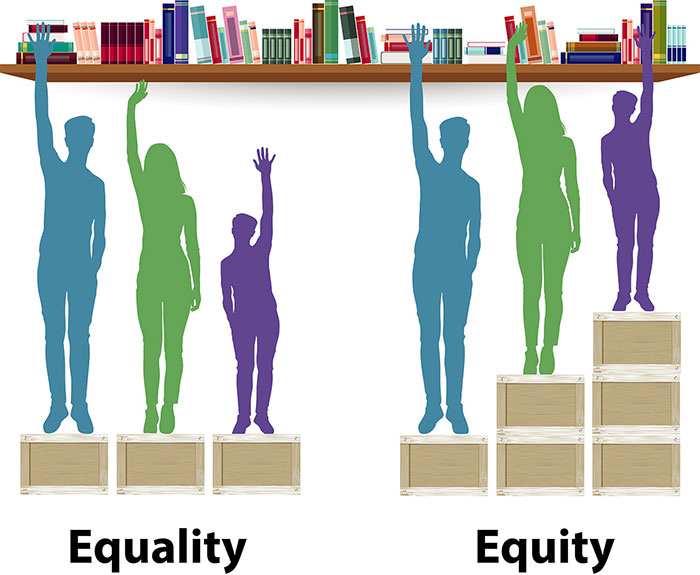 Fact: In truth, the supports offered by accommodations allow students with disabilities to access the same instructional opportunities as students without disabilities, thereby leveling the playing field. When educators use accommodations appropriately, they provide equity—that is, they give each student what she needs to successfully complete a given learning task or assignment. By promoting equity, teachers can break down the barriers that interfere with students’ opportunities to access learning. With the best of intentions, educators often strive to promote equality—giving every student precisely the same thing. When they do so, however, educators inadvertently limit the opportunities of students with disabilities to access learning. In other words, giving every student precisely the same thing does not ensure fairness or equal opportunity. To better understand the concepts of equality versus equity, view the illustration to the right.
Fact: In truth, the supports offered by accommodations allow students with disabilities to access the same instructional opportunities as students without disabilities, thereby leveling the playing field. When educators use accommodations appropriately, they provide equity—that is, they give each student what she needs to successfully complete a given learning task or assignment. By promoting equity, teachers can break down the barriers that interfere with students’ opportunities to access learning. With the best of intentions, educators often strive to promote equality—giving every student precisely the same thing. When they do so, however, educators inadvertently limit the opportunities of students with disabilities to access learning. In other words, giving every student precisely the same thing does not ensure fairness or equal opportunity. To better understand the concepts of equality versus equity, view the illustration to the right.
Fact: After repeated failures, students with disabilities tend to lose their motivation. When provided with needed supports, however, such as assistive technology, these students are more likely to succeed. Success helps to build greater confidence and motivation.
Fact: Students with disabilities are often dependent on teachers or parents to help with academic tasks. Assistive technology can allow these students to complete academic tasks on their own. This in turn helps them become more independent and to rely on adult support less and less over time.
Fact: On the contrary, the use of AT can help students to more effectively access learning and thus have a greater chance to acquire these important skills. For example, some educators believe that allowing a student to listen to audio books or use text-to-speech software to access digital print will prevent them from learning to read. However, listening to books can help a student become a better reader, especially if the student has the opportunity to read along in the text as it is being read.
Without the benefit of appropriate AT, many students continue to struggle academically, which is why AT services and devices are written into students’ individualized education programs (IEPs). This helps to ensure that all students have access to a free appropriate public education (FAPE) in the least restrictive environment (LRE).
individualized education program (IEP)
A written plan, required by IDEA and used to delineate an individual student’s current level of development and his or her learning goals, as well as to specify any accommodations, modifications, and related services that a student might need to attend school and maximize his or her learning.
free appropriate public education (FAPE)
One of IDEA’s six guiding principles; ensures that each eligible student with a disability receives an individualized education that meets his or her unique needs and is provided in conformity with the student’s IEP at no cost to the child or family.
least restrictive environment (LRE)
One of IDEA’s six guiding principles; requires that students with disabilities be educated with their non-disabled peers to the greatest appropriate extent.
Listen as Marci Kinas Jerome discusses why teachers should use assistive technology to support students with disabilities (time: 0:47).

Marci Kinas Jerome, PhD
Associate Professor, Special Education and Assistive Technology
George Mason University
Transcript: Marci Kinas Jerome, PhD
I think that teachers should become familiar with assistive technology because it’s one of the tools that we have in the toolbox to support kids with disabilities. And for some of our students it’s really critical. It’s a tool they really need to have. For other students, it’s something that we know can help them, maybe can benefit them. And we want to be able to show teachers that this is something that they can add to the strategies that they’re already using. For some teachers, assistive technology may be brand new, and they don’t use it because they don’t know about it. And so we really want to show them that how powerful it is. We know from all the anecdotal stories, if you start talking to people who use assistive technology, how it’s changed their lives. But we also know from research that it’s an evidence-based practice and that it’s something that really can make a difference for our students.