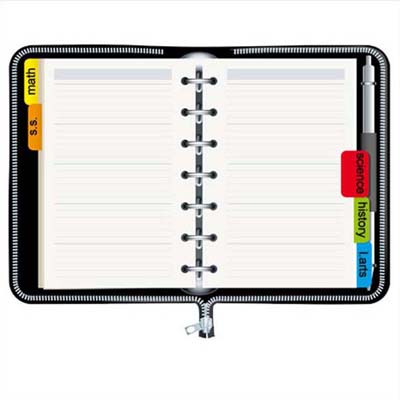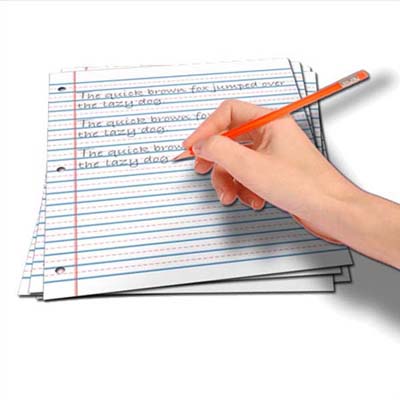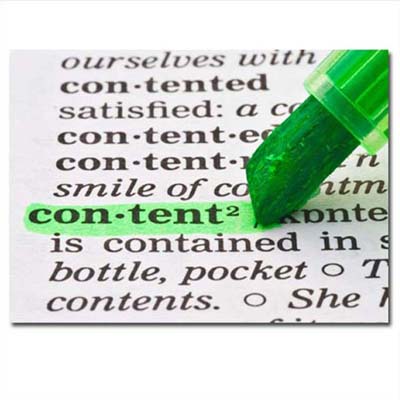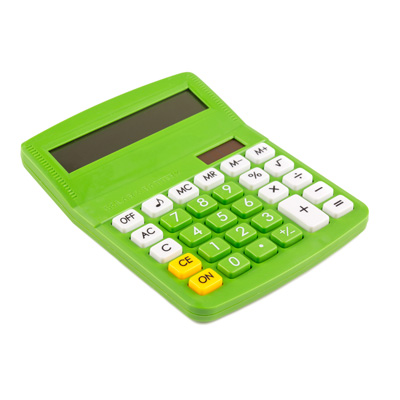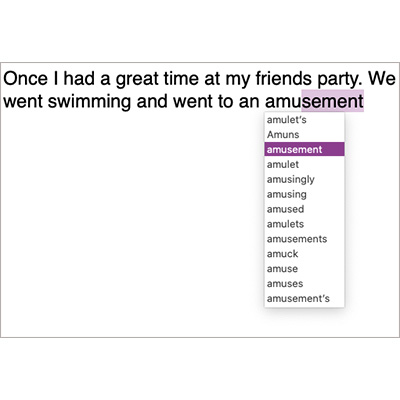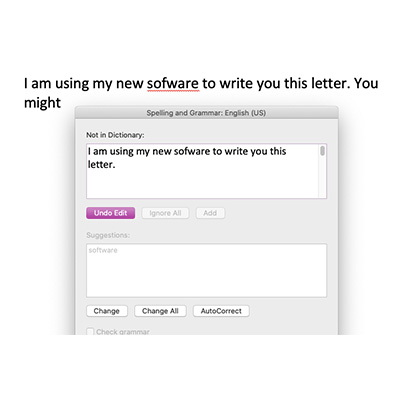What should Ms. Adelaide know about assistive technology and how it is used by students with disabilities?
Page 2: AT Devices
 Although the term assistive technology is frequently associated with expensive pieces of high-tech equipment, the Individuals with Disabilities Education Improvement Act (IDEA) defines such devices as “any item, piece of equipment, or product system, that is used to increase, maintain, or improve the functional capabilities of a child and specifically excludes a medical device that is surgically implanted or the replacement of such device” (e.g., a cochlear implant) (Authority: 20 U.S.C 1401(1) or IDEA Amendments of 2004. P.L. 108-446, 20 U.S.C. 1400 et seq., 300.5).
Although the term assistive technology is frequently associated with expensive pieces of high-tech equipment, the Individuals with Disabilities Education Improvement Act (IDEA) defines such devices as “any item, piece of equipment, or product system, that is used to increase, maintain, or improve the functional capabilities of a child and specifically excludes a medical device that is surgically implanted or the replacement of such device” (e.g., a cochlear implant) (Authority: 20 U.S.C 1401(1) or IDEA Amendments of 2004. P.L. 108-446, 20 U.S.C. 1400 et seq., 300.5).
Individuals with Disabilities Education Act (IDEA)
glossary
Simply put, assistive technology is any piece of equipment or technology that facilitates the routine aspects of daily life, including work, communication, and mobility. Assistive technology devices can be viewed along a continuum of low-, mid-, and high-tech items. The table below defines and offers examples of each.
| Type | Definition | Examples |
|---|---|---|
| Low-tech | Devices that are readily available, inexpensive, and typically do not require batteries or electricity |
|
| Mid-tech | Devices that are usually digital and may require batteries or another power source |
|
| High-tech | Devices that are typically computer-based, likely to have sophisticated features, and can be tailored to the specific needs of an individual student |
|
Adapted from Koch, K. (2017) and Qahmash, A. (2018).
So as we’ve seen, AT devices come in all shapes and sizes. Review the slideshow below to get a sense of the wide variety of assistive technology devices used by students every day.
Did You Know?
Not all AT devices have to be purchased from specialty AT catalogues. Many can be purchased from local stores, purchased and modified, or easily made from common items (e.g., a three-ring binder can be turned sideways to be used as a slant board).
slant board
glossary
Listen as Penny Reed, former director of the Wisconsin Assistive Technology Initiative (WATI) and one of the lead developers of the most commonly used assistive technology manual, discusses why educators should become familiar with AT devices (time: 2:42).

Transcript: Penny Reed, PhD
I can give you the legal definition, which is any item, piece of equipment, or product system, whether acquired commercially off the shelf, modified, or customized that is used to increase, maintain, or improve the functional capabilities of a child with a disability. And, really, what that says to us, it’s any tool. It’s a thing that makes a difference for a child with a disability in doing some kind of a functional task. I think that one of the biggest challenges is that it is such a wide range of tools. It’s everything from a slant board to a very complex power chair with augcom [augmentative communication device] attached to it.
Every educator who comes into contact with any students with disabilities, whether they’re a general educator or a special educator, needs to know what assistive technology is and how it can be used to help students overcome the barriers they face because of their disability. They don’t necessarily need to know how to operate it; someone can teach them that. But if they don’t have the vision of what it is and what it can do for a student then they are not going to fulfill their responsibility to help provide it.
I think it’s really critical that educators know about assistive technology, because they make some important mistakes when they don’t know. One of those mistakes is to not consider it when it could make such a difference for a child with a disability. The other is that they sometimes discontinue it if they don’t understand assistive technology. It would be like someone taking away my glasses and saying, “Well, you’ve had them now for 14 years. You shouldn’t need them anymore.” So if they don’t understand what assistive technology is, that it’s a tool and that the student may need it forever, and they don’t understand that the students not going to outgrow that need or probably not learn the skill to the degree that they would no longer need it. That that change isn’t going to happen. It’s the support that the student might need in different forms, possibly in lesser forms as they mature and do learn new skills, but they will probably always need it. It’s just a critical thing. You know, I see so many instances of a child coming into a classroom and somebody saying “Oh, he’s had visual schedules for four years. He’s in 5th grade now. He doesn’t need those. Well, if that visual schedule is the assistive technology that allows that child to function well in that classroom, do the tasks he needs to do, be an active participant, then he still needs it. So I think they really make big mistakes when they don’t have that concept and vision of what assistive technology is.
Universal Design for Learning
One approach that can support educators in their efforts to meet the needs of diverse learners is Universal Design for Learning (UDL). UDL is a framework that incorporates flexible teaching and assessment approaches to address the learning needs and preferences of all students. It utilizes technology as a primary method of offering flexible ways for students to access instruction and demonstrate their learning. Implementing the UDL framework allows teachers to routinely use technology in a way that is beneficial for all students, not just those with disabilities, and normalizes the idea that students learn differently.
Because technology has become more prevalent in classrooms in recent years, many teachers already include the use of technology as part of their everyday instruction. As such, teachers might find that they already have many items in their classrooms that could be considered AT. For example, every computer, tablet, and smartphone includes alternative access features (e.g., voice command instead of touch features). Because so many students are already using these devices, a student using them for assistive technology purposes does not necessarily feel self-conscious or stand out from his peers.
Listen as Marci Kinas Jerome discusses the relationship between assistive technology and Universal Design for Learning (time: 1:27).
Marci Kinas Jerome, PhD
Associate Professor, Special Education and Assistive Technology
George Mason University

Transcript: Marci Kinas Jerome, PhD
There’s definitely a big relationship between assistive technology and Universal Design for Learning or UDL. So we talk about assistive technology as something that a student with a disability needs to access their education. The same idea has kind of come up about Universal Design for Learning, that there are different ways that we can represent information, ways that students can respond that would benefit a larger group of students. So you’ll find a big overlap between assistive technology tools and Universal Design for Learning. The idea that we’re going to take these tools that may have been thought of as just for kids with disabilities and realizing that they can benefit a larger group, that many of our elementary students may benefit from having text read aloud, having some reading and writing tools to support their learning, and realizing that if we give access to these tools to a wide range of students, that students will pick and choose the things that they need and begin to learn to self-advocate for themselves. “Oh, this is something that benefits me. I would like to use more of this.” And so if we design a classroom with universal design in mind, we may find that we don’t need to give as many specific assistive technology tools to kids, particularly kids with learning disabilities, because those supports are already built into their environment and they’re already having ways that they can express themselves and things presented to them in a way that makes sense to them.
Teacher's Toolbox
To learn more about UDL, visit the IRIS Module:
- Universal Design for Learning: Designing Learning Experiences That Engage and Challenge All Students
We also recommend that you visit CAST, developers of the Universal Design for Learning framework and UDL Guidelines, and these CAST projects:
- National Center on Accessible Educational Materials
- Center on Inclusive Software for Learning (CISL)
- Center on Inclusive Technology & Education Systems (CITES)
To learn about the built-in accessibility features for commonly used devices and programs, click on the following.
AT for High-Incidence Disabilities
Many educators recognize that they need to consider AT for students with low-incidence disabilities (e.g., visual impairments, physical disabilities)—sometimes referred to as significant disabilities. However, they might not always recognize that students with high-incidence disabilities (e.g., learning disabilities, ADHD) also often experience challenges that can be addressed through the use of AT. For example, some students might have strong comprehension skills but struggle with reading fluently. If they are reading an online science article, the use of the text-to-speech feature allows them to listen to the article and answer comprehension questions.
When AT is appropriately integrated into the general education classroom, it improves the functional performance of students with disabilities. When this occurs, students are better equipped to complete work and meet their educational goals. The table below gives examples of AT for students with high-incidence disabilities in different academic areas.
functional performance
glossary
| Academic Area | Examples of AT |
|---|---|
| Reading |
|
| Writing |
|
| Mathematics |
|
For Your Information
To learn more about the AT devices listed in the table above, view the following resources from Understood, a non-profit organization that offers resources for families and educators about children who learn differently.
Listen as Marci Kinas Jerome and Penny Reed discuss the importance of AT for students with high-incidence disabilities.

Marci Kinas Jerome, PhD
Associate Professor, Special Education and Assistive Technology
George Mason University
(time: 1:06)
Transcript: Marci Kinas Jerome, PhD
Assistive technology can benefit kids with high-incidence disabilities in many ways. And for teachers who work with kids with significant disabilities, it becomes obvious a lot of times how I can use that AT or what areas I need to use that AT for. But for teachers of kids with learning disabilities and other high-incidence disabilities, they sometimes struggle to make that connection, that there are tools that can help my students with these issues. A lot of times in the experience I’ve had with teachers, they may feel, “Oh, this is cheating. This is helping them unfairly.” But we try to show them that this technology is actually a benefit and look what they can do when they have it versus where they struggled before. It’s really leveling the playing field or taking away that barrier. And it’s not an unfair advantage to students. Being able to get access to the spellchecker, being able to have something read out loud, thinking about having a word bank, all these little strategies make a big difference for kids with high-incidence disabilities. And when teachers can see that and see the potential, I think that’s what really changes their mind about how these tools can help them.
Transcript: Penny Reed, PhD
Some people see, with sort of blinders, a small aspect of this whole continuum and think, “Oh, that doesn’t apply to my child or my student.” I’ve had an instance consulting with a parent, and she came back and said, “Well, in the IEP meeting when I said my son needed AT the teacher talked to me in this very condescending voice and explained that I must not understand AT because my child wasn’t visually impaired and didn’t need a wheelchair.” So, you know, there was a teacher, there were four other school district employees there, none of whom were sufficiently informed to correct her, who thought she was telling this mother the right thing about AT, and she’s totally misinformed. This woman’s son has a very severe learning disability. He’s very bright, and he can’t read at all. He’s in 4th grade, and he will tell you he can’t read.
The video below illustrates how much students, those with both high-incidence and significant disabilities, can achieve when provided with AT that meets their needs (time: 2:38).
Source: Denver Public Schools
Revisiting the Challenge: Brooke’s AT Devices
 Due to her learning disability, Brooke has difficulty with reading and writing, primarily spelling. Mr. Edwards, the special education teacher, and Brooke meet with Ms. Adelaide, the science teacher, during her third-period planning time. Brooke tells Ms. Adelaide about some of the AT devices she currently uses and how they help her, including a tablet with accessibility features that allow her to:
Due to her learning disability, Brooke has difficulty with reading and writing, primarily spelling. Mr. Edwards, the special education teacher, and Brooke meet with Ms. Adelaide, the science teacher, during her third-period planning time. Brooke tells Ms. Adelaide about some of the AT devices she currently uses and how they help her, including a tablet with accessibility features that allow her to:
- Highlight text and have it read to her
- Dictate her ideas using the speech-to-text function in her word processing program
Ms. Adelaide is unfamiliar with Brooke’s AT devices but also intrigued by Brooke’s confidence in using different tools to support her reading and writing. She clearly was able to take responsibility for her learning, a critical challenge for many of the middle school students she works with.