How will Ms. Begay know she is teaching her students everything they need to learn this year?
Page 3: Curriculum
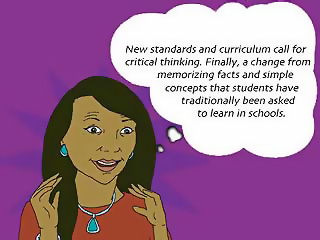 Curriculum can be defined as a school’s plan of instruction: how, when, and what students will be taught, what content will be covered, and what students ought to have learned after they’ve completed a specific course or grade. For her part, Ms. Begay needs to examine her school’s curriculum (e.g., textbooks, science kits, lessons) in all subject areas and compare it to the adopted standards. She does this in order to be certain that she understands the content that students are required to learn.
Curriculum can be defined as a school’s plan of instruction: how, when, and what students will be taught, what content will be covered, and what students ought to have learned after they’ve completed a specific course or grade. For her part, Ms. Begay needs to examine her school’s curriculum (e.g., textbooks, science kits, lessons) in all subject areas and compare it to the adopted standards. She does this in order to be certain that she understands the content that students are required to learn.
In order to identify the required content, Ms. Begay can start by
- Speaking with the district’s school curriculum specialist
- Reviewing state standards
- Asking her colleagues
- Reviewing standardized test requirements
Matching school curriculum with clearly defined standards gives students more chances to study a challenging curriculum.
To ensure that the most important material is covered for students with disabilities and other students with learning problems, instruction must be strategic. Two major changes to the general education curriculum will result in a faster pace of instruction:
- Increase the breadth of the content covered by including many more facts, concepts, and skills.
- Increase the demands of the student to engage in more complex applications and problem-solving
Keep in Mind
- Curriculum overload occurs when the range of the content is too broad and students do not have enough instructional time to learn. Though many topics are covered, the student achieves little depth or mastery of the subject material. Teachers must pay special attention to the choices of subject matter they present to students to avoid creating lessons that merely familiarize the student with a large quantity of content resulting in less instructional time per topic and decreasing the student’s depth of understanding and mastery of the subject.
- Curriculum omissions occurs when a decision is made not to include a given piece of information in the classroom instruction. Curriculum omissions are often based on erroneous beliefs held by teachers that certain topics will be taught at a subsequent time to the student or during another subject area.