Tips for Using IRIS Resources
 IRIS open educational resources (OERs) are freely available for around-the-clock use in all course-delivery options, whether face-to-face, online, flipped, or hybrid. On this page, you will find information about those resources, as well as tips for how to use them in your college courses.
IRIS open educational resources (OERs) are freely available for around-the-clock use in all course-delivery options, whether face-to-face, online, flipped, or hybrid. On this page, you will find information about those resources, as well as tips for how to use them in your college courses.
For an abbreviated, printable PDF version of these top tips, click the link below.
IRIS Resource Locator (IRL)
Explain that the purpose of IRIS is to provide educators with evidence-based practices (EBPs) and frameworks for teaching all students, especially struggling learners and those with disabilities. Be sure to emphasize that resources have been developed and reviewed by experts in the field. Also, inform students that IRIS materials can be used throughout their careers.
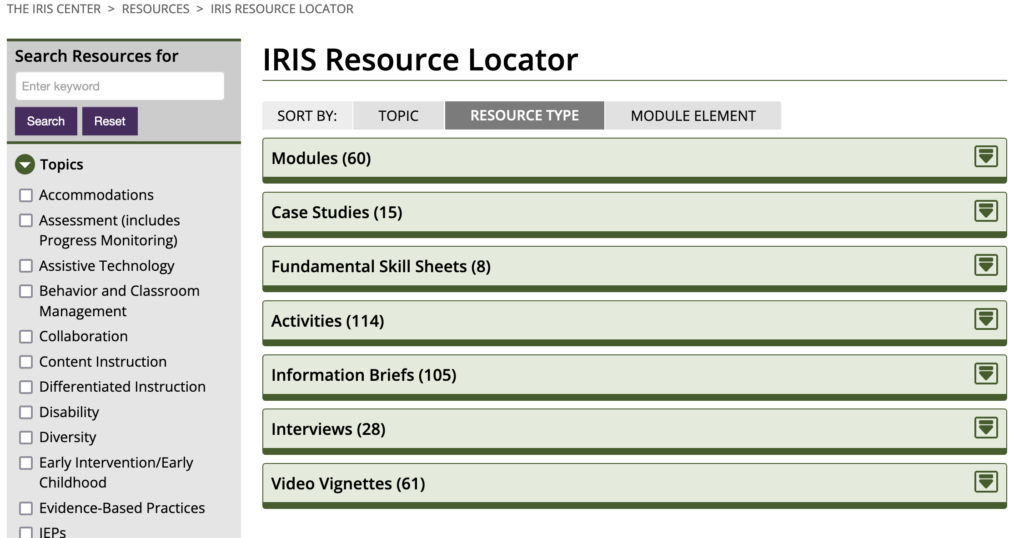 Navigating the IRL: Teach students to find IRIS resources by showing or assigning the “Navigating the IRIS Resource Locator” video.
Navigating the IRL: Teach students to find IRIS resources by showing or assigning the “Navigating the IRIS Resource Locator” video.
- To familiarize students with various IRIS materials, consider engaging them in a scavenger hunt using the IRL.
- Emphasize that the IRL allows you to search by Topic, Resource Type, or Module Element (e.g., audios, videos, interactive activities).
- Note that the number in parenthesis beside each header indicates how many resources are available for that category or resource type.
STAR Legacy Modules
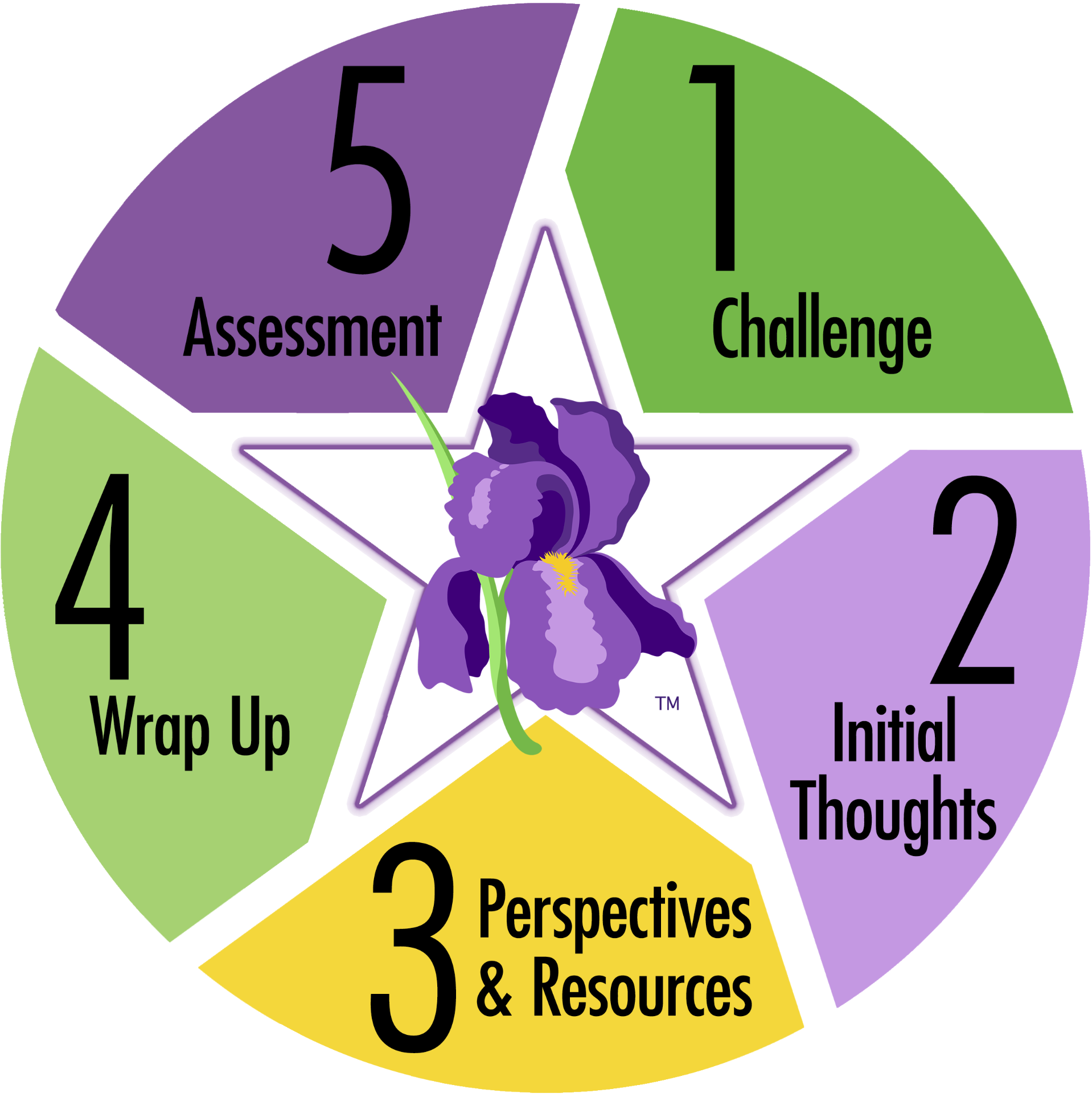 The signature products of the IRIS Center, IRIS Modules are instructional units on topics like response to intervention, classroom behavior management, secondary transition, student differences, and many other areas of importance to educators in today’s classrooms. Our modules offer their content in a variety of formats: text, video demonstrations, audio interviews with experts and practicing educators, and interactive activities. Based on a proven theory of adult learning, How People Learn (HPL), IRIS Modules make information on evidence-based practices (EBPs) more accessible and easier to learn than would otherwise be possible for many busy educators.
The signature products of the IRIS Center, IRIS Modules are instructional units on topics like response to intervention, classroom behavior management, secondary transition, student differences, and many other areas of importance to educators in today’s classrooms. Our modules offer their content in a variety of formats: text, video demonstrations, audio interviews with experts and practicing educators, and interactive activities. Based on a proven theory of adult learning, How People Learn (HPL), IRIS Modules make information on evidence-based practices (EBPs) more accessible and easier to learn than would otherwise be possible for many busy educators.
Before Assigning a Module
- Module Components: Explain the five-component cycle. Show the “Navigating an IRIS STAR Legacy Module” video or work through a module together.
- Module Navigation: Acquaint students with module navigation by viewing the “Navigating an IRIS STAR Legacy Module” video before working through an IRIS Module.
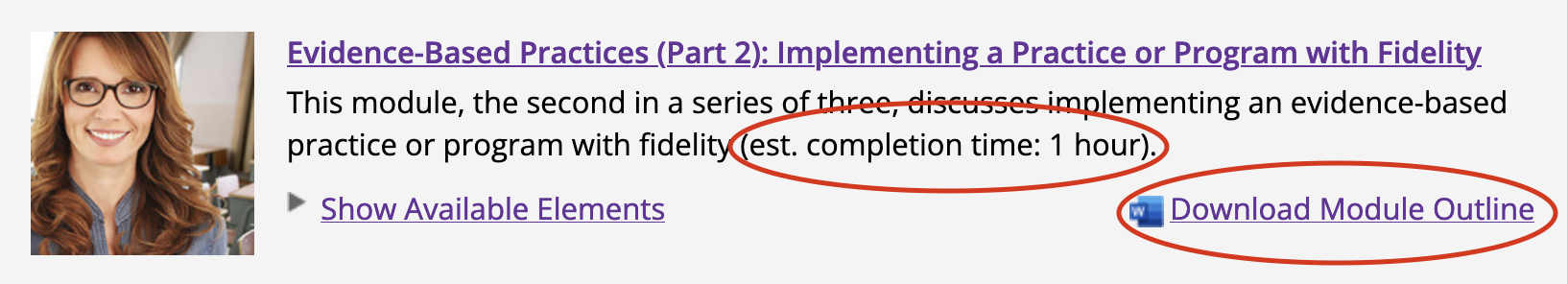 Completion Time: The estimated completion time for any given module can be found on the IRIS Resource Locator (IRL) as well as on the module’s home page. Remind students that modules can be completed in more than one sitting.
Completion Time: The estimated completion time for any given module can be found on the IRIS Resource Locator (IRL) as well as on the module’s home page. Remind students that modules can be completed in more than one sitting.- Module Outline: Located on the module’s home page as well as in the IRL, this downloadable document can be used to:
- Preview the module’s main content
- Facilitate note-taking
- Share key ideas about the module in small groups
- Closed Captions & Transcripts: Demonstrate these options for videos and audios
When Assigning a Module
- Challenge Video: Designed to introduce users to classroom issues of particular importance to today’s educators, Challenge videos are also a great tool for sparking class discussion. Consider viewing this video in class and then, as either a whole group or in small groups, discuss the questions posed at the end to activate prior knowledge. These Initial Thoughts questions can also be found on the Initial Thoughts page.
- Perspectives and Resources: Have students complete the Perspectives and Resources pages as an independent homework assignment.
- Assignment Ideas
- Have students complete a module of choice to meet a need or answer a question.
- Assign specific module(s) to practicum students or student teachers to address an issue.
- Use module(s) to train supervisors of field experiences.
After Students Complete a Module
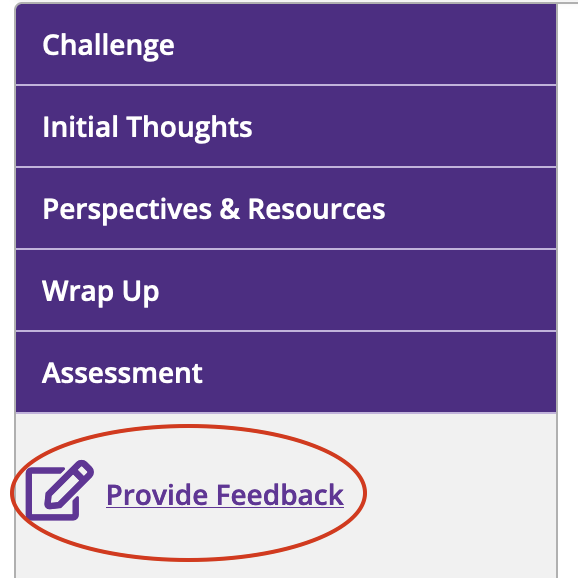 Revisiting Initial Thoughts: Use these questions, located on the Wrap Up page, to prompt students to compare their thoughts about the topic after reviewing the module to what they thought they knew when they addressed the Initial Thoughts questions posed by the Challenge video.
Revisiting Initial Thoughts: Use these questions, located on the Wrap Up page, to prompt students to compare their thoughts about the topic after reviewing the module to what they thought they knew when they addressed the Initial Thoughts questions posed by the Challenge video.- Assessment Questions: Enter the questions from the end of the module into your course management system. Remind students that their answers cannot be entered on the IRIS website.
- Wraparound Resources: Use these to identify and select supplemental resources that extend and deepen the module’s content by pairing it with other IRIS materials (e.g., assign a module for homework and complete a case study in a subsequent class).
- Module Feedback Form: Encourage students to provide feedback using the form located in each module. The IRIS team reviews this feedback weekly.
Case Studies
These multi-part resources ask users to analyze and respond to a number of problem-based classroom issues and challenges—for example classroom norms and expectations, algebra instruction, or classroom arrangement—through increasing levels of complexity and detail.
- STAR Sheets
- Assign STAR Sheets as homework in preparation for completing cases during class.
- Assign partners to find three take-away ideas from the STAR Sheets.
- Share STAR sheets with mentoring teachers or general educators.
- Share STAR sheets with students who are struggling in field placements.
- Cases
- Complete a Level A case with the whole group; assign Level B or C cases to small groups or as independent work.
- Assign the cases based on students’ levels of experience or expertise (and model differentiated instruction by doing so).
- Use case studies or STAR Sheets to problem-solve real-life challenges in field experiences.
- Wraparound Resources: Use these to identify and select supplemental resources to enhance the case study’s content.
Fundamental Skill Sheets, Activities, Interviews & More
IRIS resources include so much more than STAR Legacy Modules. Whether fundamental skill sheets on foundational practices, audio interviews with nationally recognized education experts, ready-made activities, or information from or about other federally funded centers, visitors to our website are sure to find something of interest. Below are some tips about how to make the most of these resources in your college courses.
- Fundamental Skill Sheets: Use these resources to introduce powerful discrete skills and effective practices. Here are a couple ideas:
- Select one of these resources to introduce a topic, as an ice breaker, or for independent work.
- Assign Fundamental Skill Sheets to show implementation of EBPs.
- Activities: Use these resources as attention-getters, to introduce a topic, or for group or independent work. Here are just a few ideas:
- Select IRIS Activities to introduce a topic, as an ice breaker, or for independent work.
- Use questions from the Media or Group activities for class discussion.
- Use a Case-Based activity as a class wrap up or to review major themes and content.
- Use Independent activities, such as “Behavior Games“ or “Behavior Assessment: Conduct an A-B-C Analysis,” as an application assignment.
- Interviews: Use these to introduce students to nationally recognized experts before they study their research, or to launch discussions.
- Information Briefs: Use these resources to introduce students to information from other trusted sources and encourage or assign them to use these for course projects.
- Video Vignettes: Use these resources to:
- Observe implementation of evidence-based practices.
- Promote awareness and greater understanding of individuals with disabilities and their families in their everyday lives.
- Improve performance in field experiences (i.e., coaching tool).
- Support a discussion about the history of disabilities.
- Films & Children’s Books: Use these searchable tools to explore how disability is portrayed in popular media. Here are a couple ideas:
- Ask students to brainstorm ways children’s books can be incorporated into the classroom.
- Assign a selection from Children’s Books to read throughout the semester. Conduct online or in-class discussions to compare information from the book to course content.
IRIS Online Tools
Summaries of evidence-based practices, film and book tools documenting the portrayal of people with disabilities, video vignettes, and so much more, the IRIS comprehensive suite of online tools has something for almost everyone.
- HLP Alignment Tool: This interactive alignment tool is a user-friendly way to learn about which of the IRIS resources align with high-leverage practices (HLPs).
- IRIS Glossary: Teach students to use the glossary to learn about and understand educational and disability related terms and acronyms.
- New & Coming Soon: Return often to this section to find the latest news about revised and upcoming IRIS Modules and resources.
Resources for Faculty: Wraparound Resources, Planning Forms & More
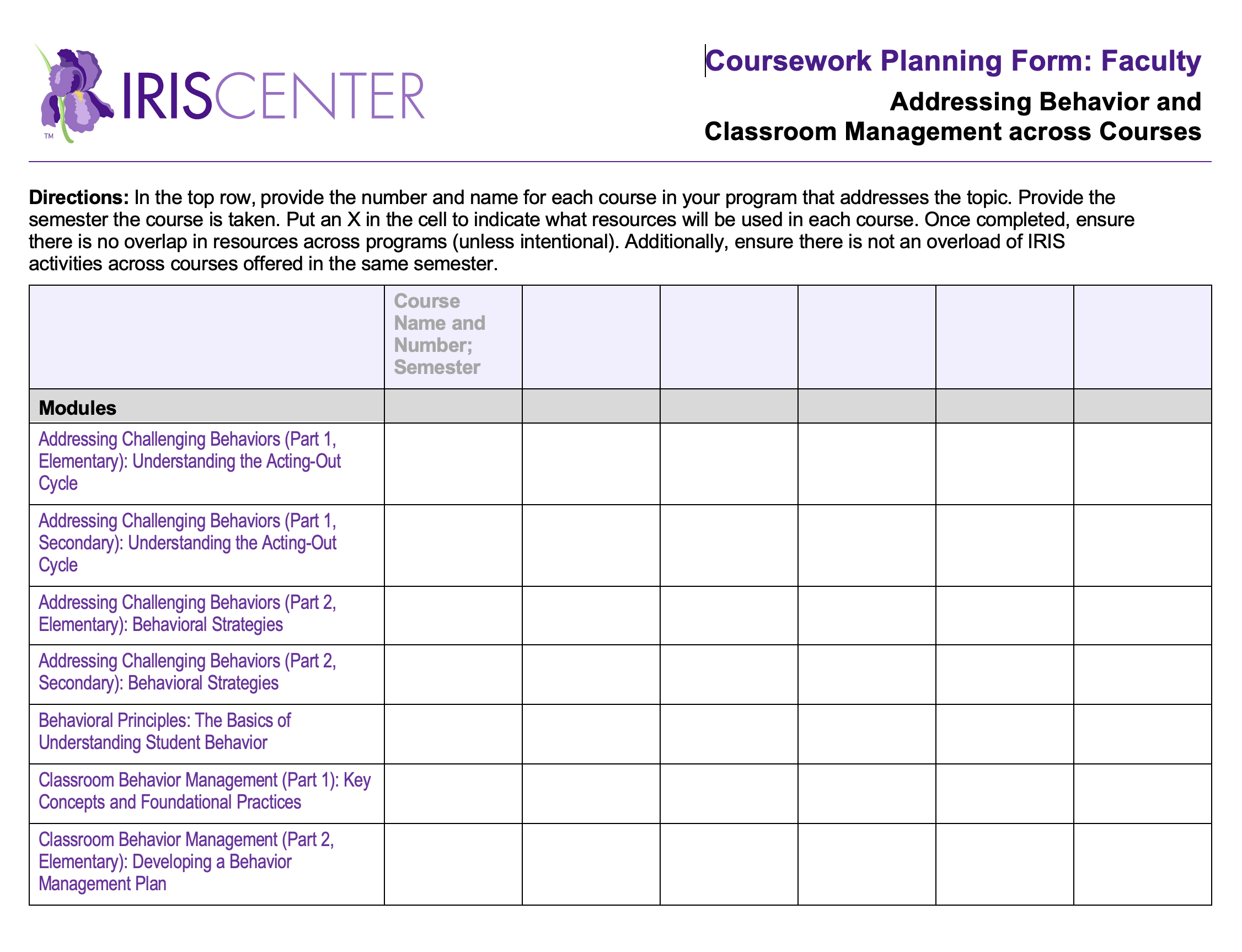 The resources under For Faculty can be used to infuse and integrate more information about evidence-based practices into courses and field-based activities. A few of these include:
The resources under For Faculty can be used to infuse and integrate more information about evidence-based practices into courses and field-based activities. A few of these include:
- Wraparound Resources: Use these resources to extend and deepen the information included in our modules and case studies.
- Coursework Planning Forms
- Take advantage of these to strategically integrate IRIS resources into individual courses or the overall curricula.
- Program-Wide Planning Form: Use this form to coordinate the use of IRIS resources across all courses and programs within your department.
- Answer Keys: Use these resources to save time developing answers for modules, case studies, and select activities. You can email [email protected] for access to answer keys.
- Standards: Use this searchable system to locate an array of resources that align with the licensure and content standards for CAEP, CEC, DEC Recommended Practices, and InTASC.
Articles & Reports
See this section for research and practitioner-based articles referencing IRIS resources and evidence of their effectiveness. If you are aware of additional articles about the use of IRIS resources or their effectiveness, please let us know at [email protected].
Additional Tips
Technology is always changing and so is our website. Use the tips below to help you and your students with these changes.
- Demonstrate website accessibility features.
- Encourage students to provide feedback using the Module Feedback Form link located throughout all modules.
- Return often to New & Coming Soon to learn about revised and upcoming IRIS resources.
- Join our e-newsletter to be notified of new and revised resources.
- Email [email protected] to gain access to Assessment answer keys.
- Still need a hand? Visit our informative Help & Support page.