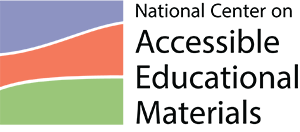How can educators identify and address potential barriers when designing instruction?
Page 7: Materials
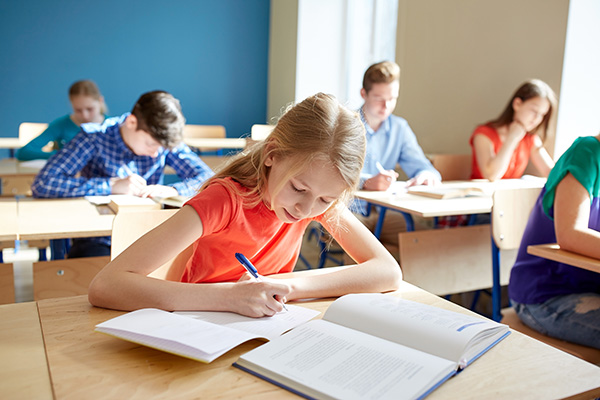 Just as educators implement many different instructional methods, they also use a wide variety of instructional materials to represent the content. Often, these materials include books and other forms of printed text, lectures, videos, graphics, and worksheets. These formats are typically fixed or static, meaning the media cannot be manipulated or changed in any way. Many students are not engaged or challenged by fixed materials, while others may not be able to access them at all.
Just as educators implement many different instructional methods, they also use a wide variety of instructional materials to represent the content. Often, these materials include books and other forms of printed text, lectures, videos, graphics, and worksheets. These formats are typically fixed or static, meaning the media cannot be manipulated or changed in any way. Many students are not engaged or challenged by fixed materials, while others may not be able to access them at all.
Did You Know?
You can try out some features of digital text right here in this module. Click on the blue accessibility icon at the bottom right of the page to adjust the content, color, and orientation of this page.
When instructional materials are not accessible, they become a barrier to some students’ learning. Educators who design with UDL in mind select and create flexible, rather than fixed, materials. The most common type of flexible media is digital text. When text is presented digitally on a computer or other device, the content can be manipulated in different ways. For instance, the user may be able to increase the font size, use a text-to-speech feature to have the text read aloud, or change the colors or contrast on the page. Digital tools also make it easier to embed other information to support comprehension (e.g., glossaries, graphics, animations, hyperlinks).
For Your Information
The Web Content Accessibility Guidelines (WCAG) outline an international standard for accessibility of web-based materials. The WCAG standards reflect four principles, which can be remembered using the acronym POUR:
Perceivable: All learners can see, hear, and/or touch the information.
Operable: All learners can navigate the information independently using their preferred tools.
Understandable: All learners can understand the information as a result of clear and predictable design.
Robust: All learners can access the information on a range of current and future technologies, including assistive technologies.
Materials are not automatically accessible just because they are digital. Some simple ways educators can improve the accessibility of digital materials are to:
- Use online tools that generate captions for videos
- Add alt text to images in documents and slides
x
alt text
A written description of a digital image that is read aloud by screen reader software and displays on the page if the image fails to load.
- Format documents using built-in headings and styles to support navigation for those using screen reader software
x
screen reader software
Any of a variety of computer programs or applications that enable a computer to convey information through non-visual means (e.g., text-to-speech, braille); a type of assistive technology commonly used by individuals who are blind, but also by those with low vision and learning disabilities.
- Use descriptive and meaningful text for hyperlinks rather than “click here” or “learn more”
- Ensure high contrast between text and background colors (e.g., black text on white background)
- Run accessibility checkers when available in software programs
For more information about accessible educational materials, view the following resources created by CAST’s National Center on Accessible Educational Materials.
In this interview, Kelli Suding explains how materials and technology must work together to make instruction accessible for all students.

Kelli Suding, MEd
Technical Assistance Specialist
CAST | National Center on AEM
Transcript: Kelli Suding, MEd
Digital does not mean accessible. It just means it’s available for our learners. Let’s talk about what accessibility in general means. So accessibility is meaning a person with a disability can acquire the same information, can engage in the same interactions, and enjoy the same services as a person without a disability in an equally effective, equally integrated manner with substantially equivalent ease of use. So you notice that we’re talking about “same”—acquire the same information, same interactions, same services. And we think about that with our materials that we’re giving our students, accessible education materials or A-E-M. AEM allows us to make those into accessible formats. So it’s providing that same information but in a different format, so all of our learners can access the information independently. So the materials that we’re giving our students must be accessible. The technology has to be accessible, as well. And then the assistive technology has to work with all of those. If our instruction is not created in a way that we can change those formats or students can change those formats where they access that text, it’s not going to work. So when AEM works, the materials, the technology, and the assistive technology all have to work together. So it’s just not one part when it comes to accessibility in accessing our instruction. When we’re giving our learners materials, we have to think about how we’re designing and keeping the principles of POUR. It is an acronym, POUR, that’s going to guide you in building materials. And it also is a great way to get guiding questions, so then you can also vet your own materials, or when you’re looking at other things, you can ask questions about vetting other materials that you may give to our students. The P being perceivable, asking yourself, can everyone sense the content in multiple ways? The O is for operable. Can everyone navigate the content and interact in multiple ways? And then the U is understandable. Is the content presented in a way that’s intuitive? Is it predictable? And then the R is robust. Is it compatible with the technologies, including those assistive technologies? So again, the materials, the technology, and the assistive technology all have to work together.
In addition to using static materials, educators unfamiliar with UDL often use a single modality to present information. For instance, they may provide only a printed textbook during a lesson. This could create a barrier because it assumes that all learners can read and comprehend on grade level and in English, see the text, or physically hold the book. Educators committed to UDL present content in accessible, flexible, and multiple formats. Furthermore, they consider ways to use a variety of materials, both physical and digital, to support student learning. Educators may accomplish this in many ways, such as:
- Providing technology tools (e.g., calculators, audiobooks) to help students engage with and navigate learning materials
- Using graphic organizers to activate prior knowledge or as note-taking tools to guide students’ information processing
- Designing presentation slides with graphics and short bullet points to help students recognize key elements of the content
- Using physical models or demonstrations to help students visualize concepts or processes
It is also important to remember that barriers can exist not only in the format but also in the content of materials. Educators should take care to provide material options that reflect and connect to students’ diverse backgrounds and lived experiences. In this interview, Shauntā Singer discusses how culturally responsive materials can help students engage in and make meaning of content.

Shauntā Singer, PhD
Research & Development/
Professional Learning Research Scientist
CAST
(time: 2:07)
Transcript: Shauntā Singer, PhD
Oftentimes we think about barriers existing in instructional material themselves. But to take it a step further, a lot of times there are barriers that exist within the content of instruction. Oftentimes barriers in the content exist because students are unable to see themselves in the actual content. So one barrier to engagement is that if I am not interested or the content is not relevant to me, I’m no longer engaged or I have little engagement. So the barrier to the content of the material is the lack of cultural relevancy. The other barrier that exists oftentimes is in the perspectives that we have in the content that we use. So a very traditional perspective can be literature that we choose to teach certain concepts. And so a barrier becomes, “How do I see myself in that content?” A barrier becomes teachers only using certain content that is personal to them but may not be meaningful to the students that they’re teaching. Another barrier could be the perspectives of content that is given to students as they learn. So I like to think of multiple means of representation as looking at various perspectives that can also be brought in through our curriculum. We tend to have a very Western way of looking at things, but there are other perspectives, both globally, internationally, that students should be engaged in. And so a way to vary the content is to bring in these diverse perspectives because the barrier, remember, is relevancy. So if you think about students whose families and cultures or values may not be represented in the way we teach here in Northern America and then the relevance is limited. And so the barriers are still in existence.
Flexible materials align with all three UDL principles. Educators provide:
- Multiple means of engagement by offering choice of materials to encourage student autonomy and varied levels of challenge
- Multiple means of representation by offering alternatives to solely visual or auditory materials and by illustrating content through multiple forms of media
- Multiple means of action and expression by ensuring access to varied tools and technologies for navigation, composition, and communication
Furthermore, educators can strengthen students’ agency by empowering them with the skills to choose the best materials for their own learning.
Keep in Mind
As educators select or create instructional materials using a UDL lens, they can ask themselves the following questions:
- How will I provide flexible materials that support the learning goal?
- Have I verified the accessibility of all digital materials?
- In what ways are the materials personally and culturally relevant for learners?
- How will I encourage learners to reflect on how different tools, materials, and resources support their learning?
These questions have been adapted from the following handout.
Activity
Now that Mr. Hughes, Ms. Tong, and Mrs. Rios understand the role of accessibility and flexibility in UDL, each educator realizes that they have been using fixed materials that do not meet the needs of variable learners. Below, consider how you would address the barriers in their materials and then discover how the educators intend to do so.

Mr. Hughes
Elementary mathematics lesson goal:
Students will represent numerical data on a bar graph and use the graph to answer questions.
Take a look at the materials previously used in this lesson:
- Interactive whiteboard for teacher modeling
- Standard graph paper
- Physical worksheets
Reflect on the following:
- What potential barriers do you recognize in these materials?
- How can Mr. Hughes revise his materials to be more universally designed?
You may choose to reflect on these questions in a variety of ways, such as jotting down some notes, drawing a picture, or discussing with your colleagues. The fields below are available as options to record your thoughts.
Note: These fields are provided for reflection purposes only; your answers will not be available for downloading or printing.
Enter text here
Draw here using your cursor or finger

After you have generated your own ideas, learn how Mr. Hughes intends to address the barriers in his materials (time: 0:39).
Transcript: Mr. Hughes
As I’ve thought about my assessments and methods, I’ve already started to identify some challenges to the materials. During small group work, instead of just giving them standard graph paper, I should make sure students have choices of things like different-sized graph paper, different physical tools like colored pencils or markers or crayons, and even digital graphing options. Last year I had a student with fine motor challenges who had an individual accommodation to make her graphs on the computer. There’s no reason other students couldn’t do that too. The worksheets also aren’t flexible at all, so I could provide different options for them to answer questions, like on mini whiteboards or on their devices.

Ms. Tong
Middle school language arts unit goal:
Students will be able to identify a theme in a grade-level piece of fiction and locate supporting details in the text.
Take a look at the materials previously used in this unit:
- Paperback copy of the novel
- Shared online document on each student’s own digital device
- Shared online document projected onto the classroom screen
- Paper and pencil or keyboard for composing the essay
Reflect on the following:
- What potential barriers do you recognize in these materials?
- How can Ms. Tong revise her materials to be more universally designed?
You may choose to reflect on these questions in a variety of ways, such as jotting down some notes, drawing a picture, or discussing with your colleagues. The fields below are available as options to record your thoughts.
Note: These fields are provided for reflection purposes only; your answers will not be available for downloading or printing.
Enter text here
Draw here using your cursor or finger

After you have generated your own ideas, learn how Ms. Tong intends to address the barriers in her methods (time: 1:18).
Transcript: Ms. Tong
I’ve always used a class set of paperbacks for this unit, but that really has no options for customizing the color, the size, or the spacing of the text. A digital version of the novel could allow for that, and I wouldn’t have to get a separate large-print version for my student with low vision. Students could also listen to an audiobook—my goal is comprehension, not word recognition or fluency. Some of the vocabulary in the book might also be a barrier to students’ understanding, so they might benefit from a glossary or even hyperlinked definitions in a digital book. I’ve also seen the essay materials become a roadblock for some students. I started allowing them to type instead of handwrite if they choose, but even that can be challenging. I could offer options like recording their essay or using speech-to-text to dictate their ideas, too. I think the shared document is pretty accessible since it’s digital, but I should probably run the accessibility checker just to make sure. They also need a device and internet access at home to contribute to the document, so I might need to think about different ways they could share their ideas if access to technology is a barrier.

Mrs. Rios
High school biology lesson goal:
Students will be able to model and explain the process of mitosis.
Take a look at the materials previously used in this lesson:
- Oral lecture with supplemental text-based slides
- Textbook chapter
- Physical science notebook
Reflect on the following:
- What potential barriers do you recognize in these materials?
- How can Mrs. Rios revise her materials to be more universally designed?
You may choose to reflect on these questions in a variety of ways, such as jotting down some notes, drawing a picture, or discussing with your colleagues. The fields below are available as options to record your thoughts.
Note: These fields are provided for reflection purposes only; your answers will not be available for downloading or printing.
Enter text here
Draw here using your cursor or finger

After you have generated your own ideas, learn how Mrs. Rios intends to address the barriers in her assessments (time: 0:53).
Transcript: Ms. Rios
I almost always use slides to present the content, but right now they are just full of the same words that I say in the lecture. I should think about reducing the text on the slides to highlight the big ideas and add more pictures and diagrams in to clarify the more abstract concepts. And this year, I have a student who is deaf—I’m sure visual aids will help him, but I’ll still need to make sure that his ASL interpreter is always visible. And, just like in the past, the textbook chapter has caused some barriers because of its reading level, and it’s definitely a fixed format. In addition to the textbook, I could offer some other options for learning about mitosis. I know there are some great online videos, articles, and even simulations that I could add in. I’ve also been thinking about how to give students more choices for note-taking. I could maybe create some different templates or even provide a digital format of the science notebook.