What are some factors that should be addressed when implementing the RTI approach?
Page 17: Data Management
 Schools implementing the RTI approach are finding that it typically requires a three- to six-year commitment, a range consistent with the findings from systems change research. Therefore, it is important for schools to set up a data management system that will enable them to examine student data over time (e.g., by grading period, by year, or across several years). A good data management system will help principals generate accountability reports, demonstrate the success of the approach, and facilitate the sharing of data with faculty, parents, other principals, and interested community members. Establishing a data management system involves:
Schools implementing the RTI approach are finding that it typically requires a three- to six-year commitment, a range consistent with the findings from systems change research. Therefore, it is important for schools to set up a data management system that will enable them to examine student data over time (e.g., by grading period, by year, or across several years). A good data management system will help principals generate accountability reports, demonstrate the success of the approach, and facilitate the sharing of data with faculty, parents, other principals, and interested community members. Establishing a data management system involves:
 Setting up a database
Setting up a database- Developing procedures for collecting, entering, and sharing data
- Training staff on data collection and management procedures
Classroom Data Management
A classroom-level data management system helps teachers track student performance. By examining the data plotted on each student’s progress monitoring graph, the teachers can determine whether students are making adequate progress. Teachers have two options for creating progress monitoring graphs for individual students in the classroom. In either case, schools must have a system in place so that teachers can enter the data for each classroom in the school or district database.
|
Option 1
|
||||||||||||||||||
|
Schools may purchase commercial graphing software. This software enables teachers or other trained personnel to enter progress monitoring scores for each student and to create individual graphs. Some software also helps interpret the data for teachers. Commercial Graphing Software
(Close this panel) |
||||||||||||||||||
|
Option 2
|
||||||||||||||||||
| Teachers may create student graphs in a variety of ways. After each probe is administered, teachers or students can plot the scores on individual progress monitoring graphs with simple graph paper. Another way teachers can create student graphs is by entering scores, or by allowing students to enter their scores, into a spreadsheet program. Then teachers can use the program to generate graphs of the students’ performance. |
To learn more about more about creating progress monitoring graphs, you may want to review the module:
School-Wide Data Management
In addition to having a data management system for classrooms, every school should establish a school-wide database. Schools may use these data to document their students’ progress. Additionally, they may create accountability reports about the students’ outcomes associated with their early intervening services for the district or state. This database may include a variety of information:
- Universal screening scores for all students
- Progress monitoring data
- Information regarding students’ histories in RTI (e.g., did they receive Tier 2 intervention last year? This year?)
- Information about the number of students receiving Tier 2 and Tier 3 interventions
- Information about the number of students discontinuing interventions
- Changes, both increases and decreases, in special education referral rates
- Information about the number of students identified as having learning disabilities
Mr. Irwin will use the Mayflower Elementary database to perform various tasks (see the table below). For instance, he will use the output when sharing Mayflower RTI data with faculty, parents, district school personnel, other principals, and interested community members. He will also use the database when reporting the data to the state.
 |
 |
 |
 |
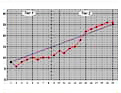 |
| Examine data at the classroom, grade, and school levels | Aggregate data | Generate reports | Produce graphs | Produce student profiles |